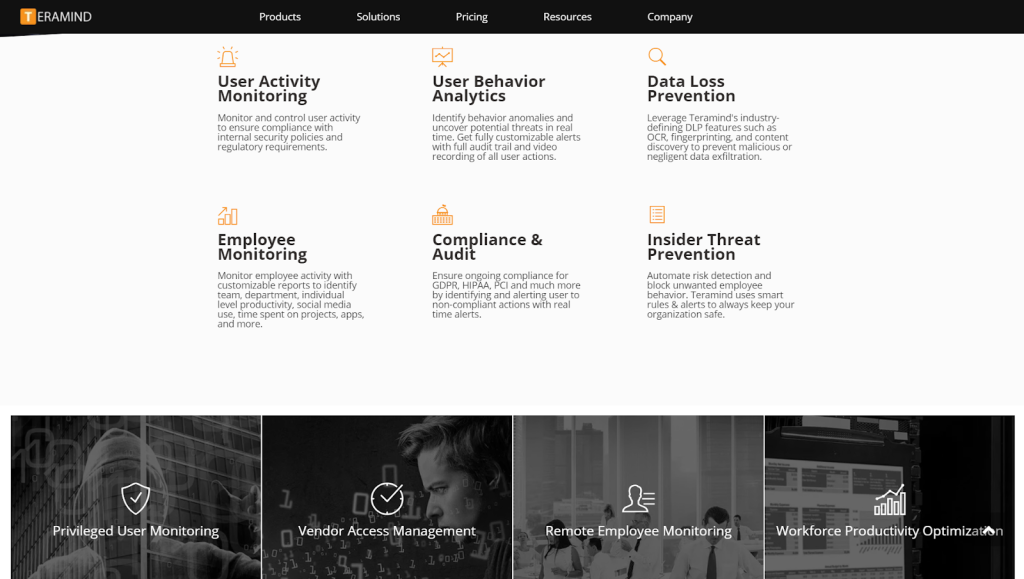Many corporate industries around the world are usually finding ways to monitor employee’s internet activity. Is it important to do?
Yes, it is!
According to a recent study, incomparable employees are decreasing their productivity by using the office internet for their personal use because of this the official work is slowing down.
So, what do you think is the best way to track employee’s internet usage? Apparently, employee monitoring is the best software that will manage employee’s activity and distractions.
This article will help to give some knowledge about what is EmpMonitor and some ways to track employee internet usage.
EmpMonitor is the complete package for productivity management and tracking employee internet usage. This software permits us to trace productivity during office working hours and helps in employee’s internet monitoring. It will track the details of the employee’s activity whether the employee doing office work from the office or from home it will trace each and every detail.
#1 Restrict The Undesired Site
Some companies block unwanted sites due to employees creating connectivity issues by running video or music at work. It is considered the best direction for any organization to restrict unwanted sites like Facebook, YouTube, etc for personal use. There are also the possibilities where people will require a social media site, for affiliate marketing Facebook, Twitter plays a vital role in your work or marketing. This is the fact by, blocking some sites, or by tracking employee’s internet usage, employees will focus on their work during working hours, which also tends to increase productivity.
#2 Launching Wireless Router
Office internet network is connected by some of the router’s wireless which strictly monitors each and every particular site browsed by your workers or employees.
You just have to simply do the setup login by inputting the IP address of your broadcast router on the searching bar and put data into your office default browser. Once you press the logos option it will automatically throw light on each and every site visited by your employees.
You can also try some routers which will block certain sites, you want to block that will help the employee to be completely focused on the office working hours and it also helps to increase employee productivity.
#3 Keep An Eye On Network Traffic
Every organization should keep an eye on the traffic that is created inside the office. You can install a firewall feature for this which will help to tell each and every detail regarding the exchanged data between your employees within the official server.
However, it also includes some related data which is linked with the time when your employee was online. we don’t know whether the employee is reading any story or news or it is just open in the background of the system.
Final Word
Track employee internet usage is one of the best ways to increase productivity for the organizations and to also keep the employees fully focussed on their office work. EmpMonitor is one of the most beneficial software because it helps to collect all the data regarding employees’ activity. I hope this article has helped you a lot regarding the short knowledge about tracking employee’s internet usage.