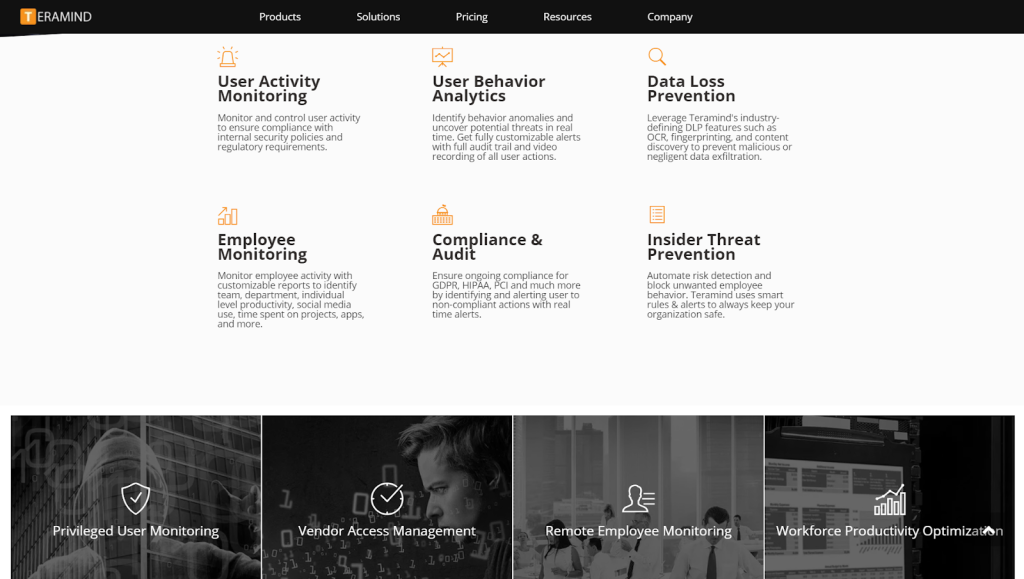As an employer, you should know what your employees are doing in their working hours. But there might be some employees who balk from being monitored. However, productivity monitoring is not only beneficial to employers but for employees as well. Tracking productivity could help employers to learn about work engagement from each and every employee. Thus you can say that monitoring can help employees to make their efforts recognizable. And they might even be able to gain some rewards for their outstanding job. If you also want to implement such a work culture in your business, then instead of only penalizing for mistakes, you should also consider rewarding your employees for achieving goals and deadline tasks on time.
In this article, we will show you some secrets to getting your staffers on board with productivity tracking. Here we go!
Analyze Productivity:
Measuring productivity, employers have to consider several factors like work hours, employee presence & work engagement, task completion, etc. When you are tracking productivity, make sure that it gives you a clear view regarding the work progress in your business. That way, you can analyze the performance of your workforce. Doing so, you can also provide them with new opportunities and responsibilities to enhance their professional skills. That way, you can not only keep track of productivity but also provide your staffers with enough opportunities for their career growth. Using the best productivity monitoring software like EmpMonitor, employers can not only track the productivity of the firm, but also check the employee work engagement.
Workplace Transparency:
Instead of secretly surveilling the workforce, the employer should inform their staffers about the monitoring policy of their company. So the staffers won’t have any feeling of mistrust. To make your employees accountable, the employer should ensure that their employees are okay with the monitoring policy of the company. If there are any concerns, it is better to face them head-on instead of hiding it. So that both employers and employees can be sure about the transparency in the workplace, and there won’t be any rumors and disinformations that can harm business productivity.
Culture Of Reward & Recognition:
Employee productivity monitoring not only helps you to learn about the productivity issues of your form, but it would also inform you about the work accomplishment of your employees. Rewarding such people would also help you to encourage other employees in your organization. And this will help you to bring out the potential of each and every employee in your firm. And it would also help you to gain more productivity in your business.
Hear Your Employees:
Being a business owner, you might have some expectations with your employees. However, there is a possibility that some staffers in your workforce may not be able to accomplish their tasks, while they won’t like to take risks that can affect their performance. In such a case, you should discuss with your employees about the goals and missions of your company. It will help you to learn about their concerns and their potential to handle different situations. And accordingly, you can take action to grow productivity in your business.
Team Responsibility:
Blaming a single person for any productivity issues could create a feeling of insecurity in the employees. Instead, a team should take responsibility for any productivity issues in the business. Though monitoring can help you to learn about the personal shortcomings of some employees. But such things can also be repeated by other employees. For a leader, it is essential to make their team learn from their mistakes and take responsibility to deliver the best results for the business.
Wait!
If you want to learn that How you can Check Production Of Employees With EmpMonitor?
Then, I suggest you should watch this video.
Wrapping Words:
As an employer, you shouldn’t be totally fixated on the metrics. Though numbers can help you to get a trace of productivity in your business, it won’t change anything until the employees would not give their best for the business. Productivity monitoring would not only help you with your business growth but also help the employees to enhance their work performance and improve their professional skill sets. If you have the above-shown objectives in your mind, then implementing productivity monitoring can really help you to improve the workflow in your business.
Hope you really like this article and if you have anything to share with us, please mention that in the comments section given below.