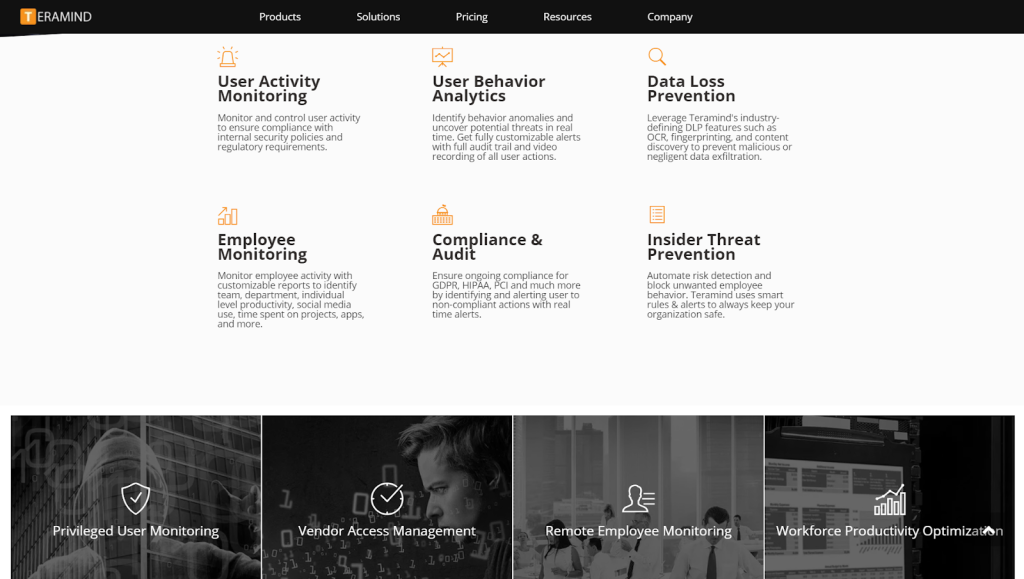When COVID-19 forced businesses from all over the world to instruct their employees to avoid coming to office, working remotely became the only option for maintaining the economy level. Ultimately, employees had to pack their office stuff and start working from their homes.
And the hurry to provide employees the access to all the pivotal tools they might require to work effectively from their homes was a bit sudden for most of the employers. But slowly, when everyone got settled in, the most important fact that came out from this was that employees are 50% more productive and concentrated when working from home and not from the office. After getting such a positive report, companies even got to understand that remote workplace chores to be the best option for improving the productivity level. No one knows when this pandemic is going to over, so, in that case, remote working is the only option left for the companies.
Now, when employees are working remotely, companies look for some of their goals to get accomplished without any hassle! And the list comprises of
- 100% increased productivity
- 0% disturbance during the working hour
- Faster task completion
So, these were some of the things that every company wants from its employees. Keeping those factors in mind, we have come up with some of the 05 excellent ways that can help you accomplish your goals with great ease.
- Prioritize your employees health and wellness
Remember, employee safety needs to be your top priority in this current pandemic! After all, if the employees will not be okay, then how would they work efficiently?
Take care of all the employees, and yes, support social distancing as much as you can! Because your work is not as vital as an employee’s life! Let them work remotely, till the situation cools down. Along with it, ask them about their health regularly, to get assured that they are okay and happy.
And since mental health has become a trending topic during these couple of days, it’s better to ask your employees, are they feeling better mentally? Because if you scroll your Instagram, Facebook, Twitter, or YouTube feed as well, one thing that you will find prevalent in all these social media channels is that different people, talking about “not to ignore mental health”!
It is good to make people understand that “sometimes it is okay not to be okay”! But it is not okay to not open up about their problem to anyone. So, keep a check on your employee’s mental health as well.
- Balance structure and flexibility
When you have a structure, like, daily routine or schedule, you will get to manage time in a much better way, become focused and maintain a healthier work-life balance during work from home revolution. Having such a systematic work-life will even help you ease the anxiety level among your employees because of lots of work.
Along with it, you will also have to become flexible with the work! For example, if you have female employees who are married or having kids, you only can’t expect them to come on a last-minute planned zoom meeting while they are homeschooling their kids. It would be really not easy for them to manage everything all of a sudden. In such a situation, you can fix a proper meeting time, so that they would get prepared for it.
- Help your team to overcome the newest disruptions!
Most of the employees will be new to the “work from home” policy! So, they need to be informed about the likely challenges that they might have to face. And some of the difficulties can be dealing with several distractions, keeping themselves accountable, and at last 100% discipline.
Now, how can you assist them? Given below are some of the best team workload management tips that you can share with your remote employees to help them overcome from obstructions:
- Arrange a new set up for working, not your kitchen table, bedroom, or couch.
- Think like you are still going to the office to work and get dressed accordingly. Forget about your comfy pajamas!
- Stick to the official schedule.
- Track your time to know how much time you are actually spending on a particular work.
- Kick-start every day with a win-win attitude, even though it’s that simple as making your bed in the morning.
- Make the needed boundaries! Don’t play with your kids or pets during working hours.
- Make music your only best friend to work the most effectively.
- Provide incentives
Incentives are a quick and convenient way to improve happiness, confidence, motivation, engagement, and teamwork. You can provide incentives like gift cards to your remote team, have extra vacation days, or provide a hebdomadal shoutout at the start of a virtual meeting.
- Communicate daily
One of the things that bother companies a lot about the shifting towards a remote workplace is that you won’t be able to have a face to face conversation with them. So, in such a case, you should look forward to communicating with every employee daily. Whether it’s video calling or a conference voice call, talking with your employees is really very crucial.
There are even many tools available in the market that can help you do so! Yes, I am talking about the Zoom cloud meeting app, which is popularly used by almost every company in the world right now. So, use this top-notch app to have a better engagement with your employees.
Wrapping it up!
Now you are all set to maintain a highly productive remote team! Since employees are much more comfortable in the remote workplace, you need to plan out and manage them accordingly. Hopefully, this article is going to help you a lot with excellent ways to manage your remote workforce accurately and increase every employee productivity as well.
You can even have a glance at: How To Implement Remote Worker Monitoring At Your Business?